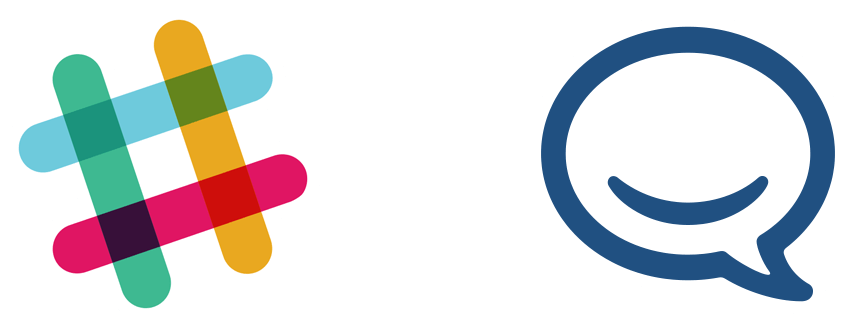This month Slack announced to have raised $200M on its most recent financing. At the same time I started to turn off Slack during working hours.
One chat to rule them all
Slack (just as Hipchat, and many other alternatives) are messaging apps for teams. If you are on a still small startup (< 5 guys) maybe you don’t have anything similar yet, but as you start to grow, you will fell the need for it. And as soon as you notice, Slack will be one of the most important tools you have.
Besides communication, you will start using Slack for everything: from display CI builds information, to gather analytics, to alert about user support tickets, and many other possibilities.
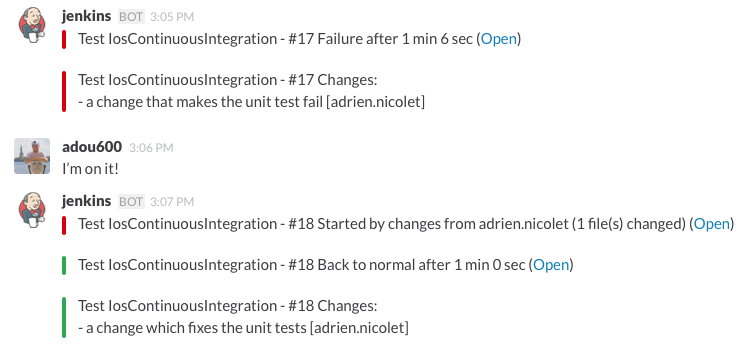
And this usage of Slack is what it makes it so essential for your team. All your business information in the same place, organized into different channels with different topics. Probably one chat room for each development team, one chat room for marketing, another one for product, another for user support, one more for random talks between colleagues, yet another one for events, and so on.
And while Slack claims to boost productivity, I have felt exactly the very opposite.
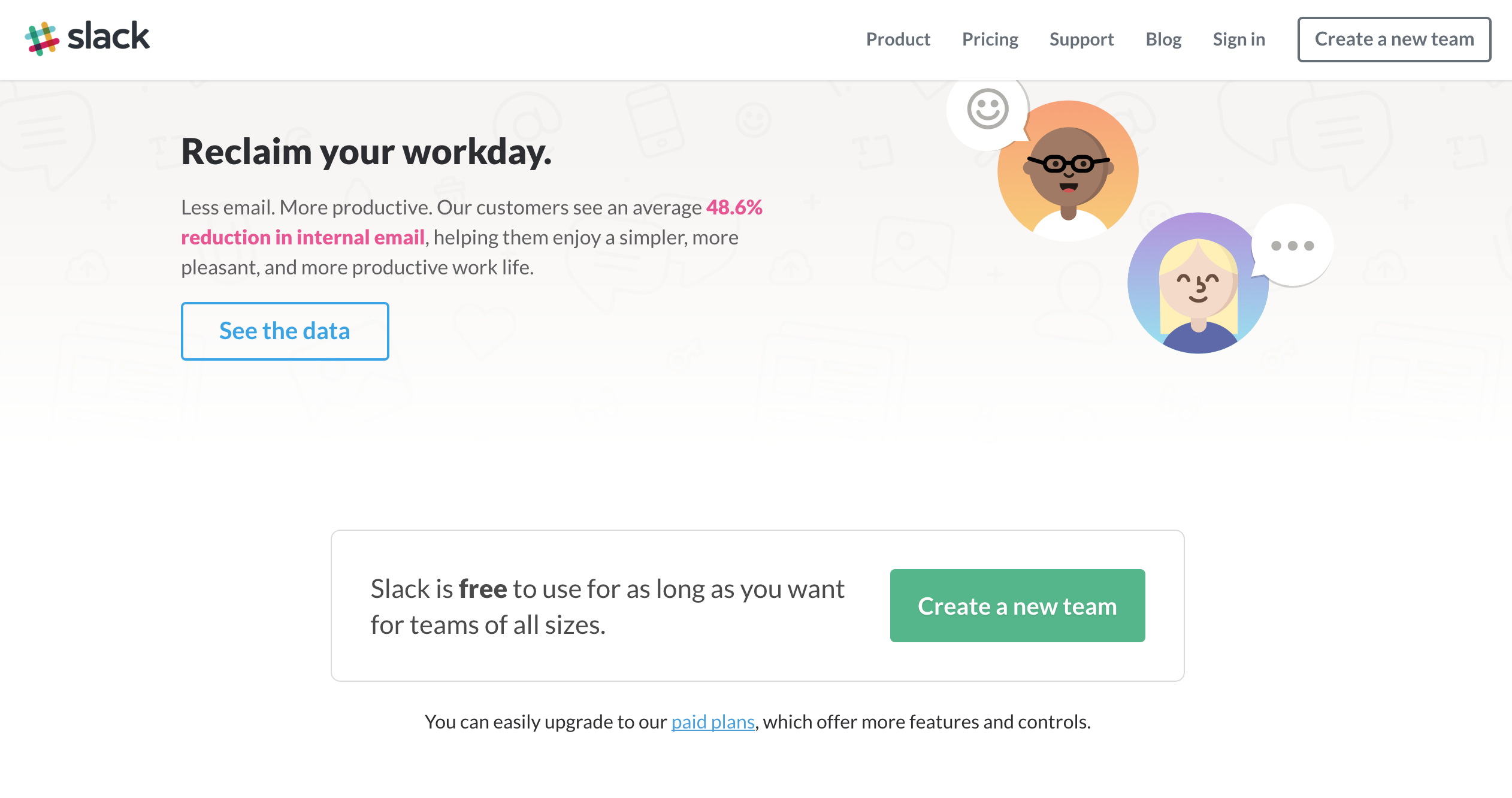
Too much communication
Slacks generates too much noise. Even with a fairly small team. And it’s easy to understand why: Just imagine that each team member (on a team with 10 people) will see something during the day that it finds worthy to be shared with the team. Now think about the number of times a colleague pings you for reviewing its pull request, or for asking you something important. Finally, just think about your integrations, and the number of notifications they will send.
We can easily understand that Slack can popup a notification more than 30 times in a single day. In a 8 hours day this translates to a new notification/distraction on your screen roughly at every 20 minutes.
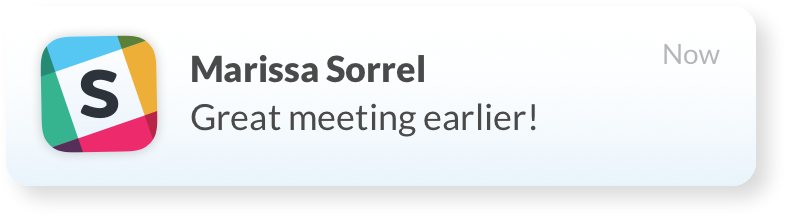
It makes it nearly impossible to work while focused on anything. Of course you can customize notifications so you don’t get a popup every time someone writes something. I have set popups to only when I am mentioned. And it really helped to stop the flood of notifications.
Still, I have OCD regarding apps with the small red dot on the dock :)

Goodbye Slack
Now the first thing I do when I get to the office is to shut down Slack. If there’s something important I will be mentioned and get a notification on mobile/email.
And the first thing I do as soon as I exit the office is to open Slack. This way I can scroll Slack, reading the jokes, the articles and blog posts someone posted, and keep alert if some problem arises.
All of this without getting disturbed when I really need to be focused.